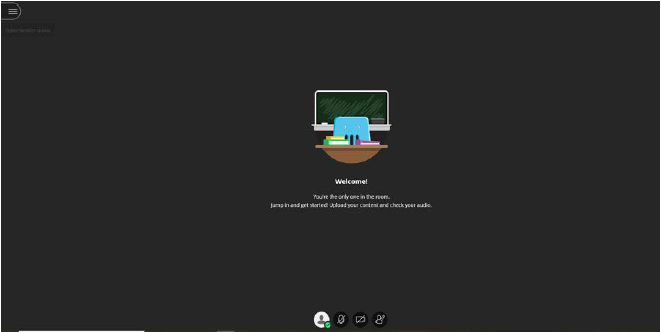BB Collaborate Ultra usage guide for Faculty
What is Blackboard Collaborate?
Blackboard Collaborate is a real-time video conferencing tool that lets you add files, share applications, and use a virtual whiteboard to interact with the students.
How to use?
1. Login to blackboard, From the course list, open the course.
2. Click on Course Tools > Blackboard Collaborate Ultra

The following screen will open and You have both a dedicated Course Room and the ability to schedule as many new sessions as you want.

What is Course Room?
- The course room is an open session dedicated to your course.
- This makes it easier for you to use Collaborate with the Ultra experience in your courses.
- It also provides you and your students a convenient launch point for classes or impromptu meetings.
- The course room is on by default but can be turned off as shown in below picture

How to join a Course Room?
1. Click on the Course Room
2. Click Join Course Room

The Session will begin and you will be able to communicate with participants or students by voice, video, and text.
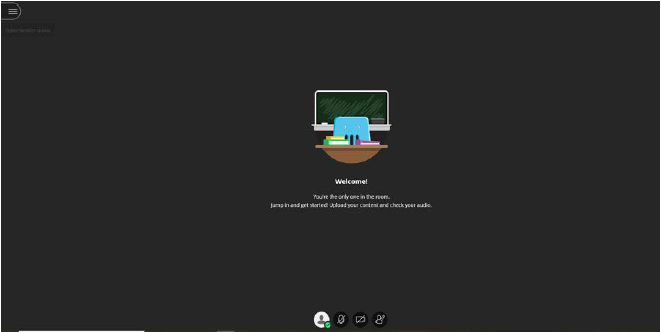
To learn more, please visit
https://web.microsoftstream.com/channel/34c830c5-1c60-42f0-8224-0347ad3edf4a�
https://help.blackboard.com/Learn/Instructor/Interact/Blackboard_Collaborate/Collaborate_Ultra�
Course Session
Create Course Session:
You can create individual sessions for specific occasions, such as test reviews, a group activity, and for touring and discussing content in your course.
How to create sessions for your course?
1. Click on the Create Session
2. Give a Session name
3. Schedule the Session start date, time and end date, time
4. Click Save

Send Email/Announcement notifications to Students about the created course session and join the course session during the mentioned time.
How to join a Course Session?
1. Click on the Course Session name
2. Click Join Session
To learn more, please visit
https://web.microsoftstream.com/channel/34c830c5-1c60-42f0-8224-0347ad3edf4a
https://help.blackboard.com/Learn/Instructor/Interact/Blackboard_Collaborate/Collaborate_Ultra